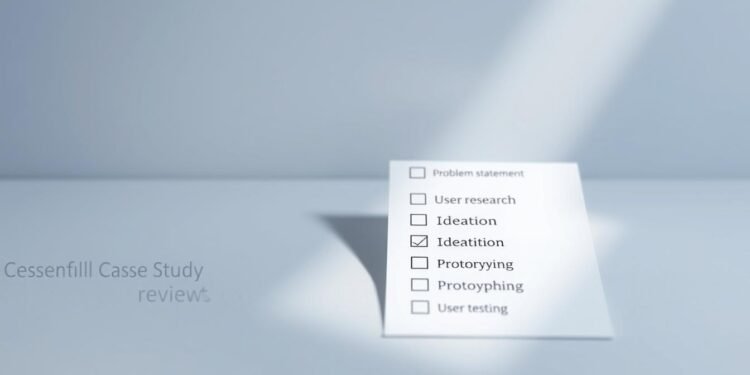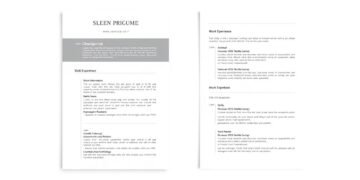Did you know that 83% of hiring managers prioritize design skills over formal degrees? In today’s competitive job market, your ability to showcase your expertise matters more than ever. A well-crafted portfolio is your ticket to standing out and landing your dream role.
Your portfolio isn’t just a collection of projects—it’s a reflection of your personality and problem-solving abilities. High-quality case studies, in particular, can make or break your chances during interviews. They demonstrate your thought process, creativity, and ability to deliver measurable results.
Platforms like Webflow and Squarespace make it easier to create visually appealing portfolios. However, the real challenge lies in optimizing your content to meet industry standards. Regularly updating your portfolio ensures it stays relevant and impactful.
Key Takeaways
- 83% of hiring managers value portfolios more than degrees.
- Case studies are critical for showcasing problem-solving skills.
- Portfolios reflect both technical skills and personality.
- Platforms like Webflow and Squarespace simplify portfolio creation.
- Regular updates keep your portfolio relevant and competitive.
Why Your UX Portfolio Needs a Review Checklist
Your design work deserves a spotlight, but how do you ensure it shines? A well-structured portfolio is your primary tool for career advancement. It’s not just about showcasing your skills—it’s about demonstrating your ability to solve real-world problems.
According to Toptal’s 2024 data, portfolios that clearly outline the design process lead to 31% faster onboarding. This highlights the importance of presenting your work in a way that resonates with hiring managers.
A review checklist helps you avoid common presentation mistakes. It ensures your work is technically compliant, meeting standards like WCAG 2.1 and mobile responsiveness. These details matter more than ever in today’s competitive job market.
Showcasing the evolution of your projects is equally important. Recruiters value seeing how your ideas develop through iterations. Google’s design team, for example, emphasizes the need for detailed case studies that highlight problem-solving narratives.
Optimizing your portfolio’s performance is another critical step. Implementing a CDN can improve load times by up to 40%, ensuring a seamless user experience. This attention to detail can significantly boost your credibility.
Ultimately, a review checklist ensures your portfolio aligns with recruiter expectations. It’s not just about displaying your work—it’s about telling a compelling story that highlights your unique contributions to the design field.
Key Elements of a Strong UX Portfolio
What separates good design presentations from great ones? It’s the ability to showcase not just the final product but the journey behind it. A strong presentation highlights your problem-solving skills, creativity, and the impact of your work.
User Research and Analysis
Effective user research is the backbone of any successful project. Tools like affinity diagrams and usability reports help you organize and interpret data. Personas, user journeys, and heatmaps demonstrate your ability to understand and address user needs.
For example, Nielsen Norman Group emphasizes the importance of research artifacts. Including these in your presentation shows your commitment to data-driven decisions.
Design Process Documentation
Your design process should be transparent and well-documented. Annotated Figma or Sketch iterations reveal how your ideas evolve. CareerFoundry’s guidelines suggest showcasing 3-4 iterations to highlight your problem-solving approach.
Collaborative artifacts, like design system documentation, add depth. They show your ability to work within a team and maintain consistency across projects.
Real-World Case Studies
Case studies are where your work comes to life. Use frameworks like Moritz Oesterlau’s narrative structure to tell a compelling story. Highlight challenges, solutions, and measurable outcomes, such as a 35% reduction in support tickets.
Jamie Choi’s bakery platform case study is a great example. It demonstrates how to present complex projects in a clear and engaging way.
Clear Navigation and Structure
Clear navigation ensures your work is easily accessible and engaging. A well-structured design allows users to find information quickly, enhancing their overall experience. Adithya Holehonnur’s mobile-friendly example demonstrates how effective navigation can elevate your presentation.
Implementing a 2-column grid with fixed left navigation creates a logical flow. Consistent breakpoints at 320px, 768px, and 1200px ensure your content looks great on all devices. Using WebP images under 200KB improves loading times, keeping users engaged.
Stephen Gay’s content hierarchy principles help organize information effectively. Hover-activated project category tags add interactivity, while Spotify Design’s 16:1 contrast ratio ensures readability. Keyboard navigation with ARIA labels and optimized menu structures, inspired by Postmates’ case study, make your work accessible to everyone.
Showcasing Your Best Work
Exceptional case studies can speak louder than a dozen average projects. Google’s UX team emphasizes the value of presenting one outstanding example over multiple mediocre ones. This approach highlights your skills and leaves a lasting impact on hiring managers.
Curate 3-4 flagship projects that demonstrate your range and expertise. Use Elizabeth Lin’s iteration decision presentation method to showcase how your ideas evolved. This method provides clarity and depth, making your designs more relatable and engaging.
Incorporate interactive Figma prototypes via iframes to make your work come alive. Toptal’s 2024 project selection criteria can guide you in choosing projects that align with industry standards. Balance visual examples with explanatory text to ensure your portfolio is both appealing and informative.
Include design handoff specs to demonstrate your ability to collaborate with developers. Highlight measurable outcomes, such as a 25% boost in user retention, to show the tangible results of your work. Reference the Interaction Design Foundation’s artifact selection advice to ensure your best work is presented effectively.
By focusing on quality and clarity, you can create a portfolio that truly reflects your capabilities. This approach not only showcases your skills but also tells a compelling story of your professional journey.
Explaining Your Role and Contributions
Clarifying your role in projects is essential for showcasing your skills. Recruiters want to see how you contributed to team efforts and the impact of your design work. According to LinkedIn, 93% of recruiters use the platform as their primary contact channel, making it crucial to align your case details with your profile.
Differentiating your personal contributions in team projects is key. Use role ownership statements and workshop snapshots to highlight your involvement. For example, Nielsen Norman Group’s collaboration documentation techniques can help you present your work clearly and professionally.
Include technical specs for interaction states to demonstrate your attention to detail. Showcasing cross-functional work with developers and writers adds depth to your case studies. Reference Postmates’ high-ticket problem statement to illustrate how you tackle complex challenges.
Link your LinkedIn profile to your case details for consistency. This ensures recruiters can easily verify your career journey. Applying CareerFoundry’s role clarification techniques helps you articulate your ability to lead and collaborate effectively.
By explaining your role clearly, you not only highlight your design work but also show how you add value as a person and team player. This approach makes your contributions stand out and leaves a lasting impression on hiring managers.
Highlighting the Impact of Your Designs
Demonstrating the real-world impact design has is crucial for standing out. Hiring managers want to see how your work translates into measurable results. For example, a redesigned navigation system increased findability by 30%, showcasing the tangible benefits of your efforts.
Presenting A/B test results with statistical significance is a great way to validate your decisions. Use analytics dashboards as visual evidence to support your claims. This approach not only highlights your skills but also builds trust with potential employers.
Including business metrics like conversion rate lifts can further strengthen your case. Reference enterprise-level impacts from Toptal data to show how your work aligns with industry standards. These details make your portfolio more compelling and credible.
Show user satisfaction scores before and after a redesign to highlight improvements. Applying Moritz Oesterlau’s results framework ensures your presentation is structured and easy to follow. This method helps you clearly communicate the value of your work.
Demonstrate cost savings from efficiency gains to show the broader impact of your designs. Use heatmaps to validate design decisions and provide additional context. These tools help you tell a complete story, making your portfolio stand out in a competitive field.
Storytelling in Your Portfolio
Crafting a compelling narrative in your case studies can set you apart. Google’s design team emphasizes the importance of showing progression from initial sketches to the final UI. This approach helps hiring managers understand your process and the thought behind your work.
Structure your narratives using a 6-part case study format. Start with the problem, followed by research, ideation, design iterations, testing, and results. This framework ensures clarity and keeps your audience engaged.
Show design evolution through version comparisons. Highlight key changes and the reasoning behind them. Incorporating user quotes from testing sessions adds authenticity and provides valuable insights into your decision-making.
Use a challenge/constraint storytelling framework to demonstrate problem-solving. Reference Postmates’ story of reducing support tickets by 30% to show real-world impact. Include pivotal “aha moments” from research to make your narrative more relatable.
Apply Stephen Gay’s progression principles to guide your storytelling. Journey maps are a great way to visually demonstrate how you addressed user pain points over time. These techniques not only showcase your work but also make it memorable.
Adding Personality to Your Portfolio
Your unique voice can transform your presentation into a memorable experience. Studies show that portfolios showcasing personality have 35% longer engagement. This makes it essential to let your individuality shine through your work.
Start by integrating personal design philosophy statements. These statements reflect your approach and values, giving viewers insight into your creative mindset. Sharing your philosophy helps establish a deeper connection with your audience.
Showcase non-work projects that demonstrate your creativity. Personal projects can highlight your skills and versatility. They also reveal your passion for design beyond professional obligations.
Use custom illustrations that reflect your brand style. These visuals add a unique touch and make your work instantly recognizable. Custom elements can set you apart in a competitive field.
Include an “About Me” section with a detailed career timeline. This section provides context about your journey and experience. It helps viewers understand your background and the path that shaped your career.
Apply Spotify Design’s personal branding approach to balance professionalism with a unique visual voice. This ensures your work is both polished and distinctive. A well-balanced presentation can leave a lasting impression.
Share relevant hobbies that influence your design approach. These details add depth to your profile and make you more relatable. They show how your interests contribute to your creative process.
Reference Jamie Choi’s style integration techniques to ensure consistency across your work. These techniques help maintain a cohesive look while allowing your personality to shine through. A consistent yet personal presentation can make your work stand out.
Tailoring Your Portfolio to Your Target Audience
Tailoring your work to meet specific audience needs can significantly boost your chances of success. Specialized presentations receive 40% more interview requests, making customization a critical step in your career journey.
Start by customizing content for specific industries or roles. Highlight relevant skills using keywords from job descriptions. This approach ensures your work aligns with what hiring managers are looking for.
Apply the Information Architecture Institute’s tailoring methods to organize your work effectively. Create multiple versions of your presentation for different audiences. This flexibility allows you to adapt quickly to various opportunities.
Use adjustable content modules for quick customization. Reference enterprise vs. startup presentation differences to ensure your work resonates with the right audience. Include field-specific metrics, such as healthcare or e-commerce, to demonstrate domain knowledge.
Showcase your expertise through detailed case details. Highlight how your work addresses specific challenges in your target industry. This approach not only demonstrates your skills but also builds trust with potential employers.
By tailoring your work to your audience, you can create a presentation that stands out. Focus on clarity, relevance, and adaptability to make a lasting impression.
Conclusion
Building a standout presentation of your work is essential for career growth. A well-structured approach ensures your design efforts resonate with recruiters and hiring managers. Regularly updating your work and seeking feedback can lead to continuous improvement.
Consider conducting quarterly audits using analytics to identify areas for enhancement. Accessibility, such as meeting WCAG 2.1 standards, can keep recruiters engaged 35% longer, giving you a competitive edge. Mentorship can also provide valuable insights for specialized paths.
Engage with communities focused on professional development to gain diverse perspectives. Start by implementing these steps today to refine your skills and elevate your work. A polished presentation not only showcases your abilities but also opens doors to new opportunities.
FAQ
Why is a review checklist important for my design portfolio?
A review checklist ensures your portfolio is polished, organized, and effectively communicates your skills. It helps you highlight key elements like user research, design process, and case studies, making it easier for potential employers to evaluate your work.
What should I include in my design process documentation?
Your design process documentation should cover research, wireframes, prototypes, and iterations. Show how you solve problems and make decisions. This gives insight into your thought process and ability to deliver results.
How can I make my portfolio navigation clear and user-friendly?
Use intuitive menus, logical grouping, and fast load times. Ensure users can easily find case studies, your role, and the impact of your work. A well-structured portfolio enhances the user experience.
How do I showcase my best work effectively?
Focus on quality over quantity. Select projects that demonstrate a range of skills and align with your career goals. Use visuals, data, and storytelling to highlight your contributions and outcomes.
Why is storytelling important in my portfolio?
Storytelling helps you explain the context, challenges, and solutions behind your projects. It engages viewers and shows your ability to think critically and solve real-world problems.
How can I tailor my portfolio to my target audience?
Research the needs and preferences of your audience. Highlight projects and skills that align with their goals. Customizing your portfolio shows you understand their requirements and can deliver value.
What role does user feedback play in my portfolio?
User feedback validates your design decisions and shows your ability to iterate based on insights. Including feedback demonstrates your commitment to creating user-centered solutions.
How can I add personality to my portfolio?
Use a unique layout, tone, and visuals that reflect your style. Share personal insights or anecdotes about your projects. This helps you stand out and connect with viewers on a human level.
What is the impact of accessibility in my portfolio?
Accessibility ensures your portfolio is usable by everyone, including people with disabilities. It reflects your commitment to inclusive design and enhances the overall user experience.