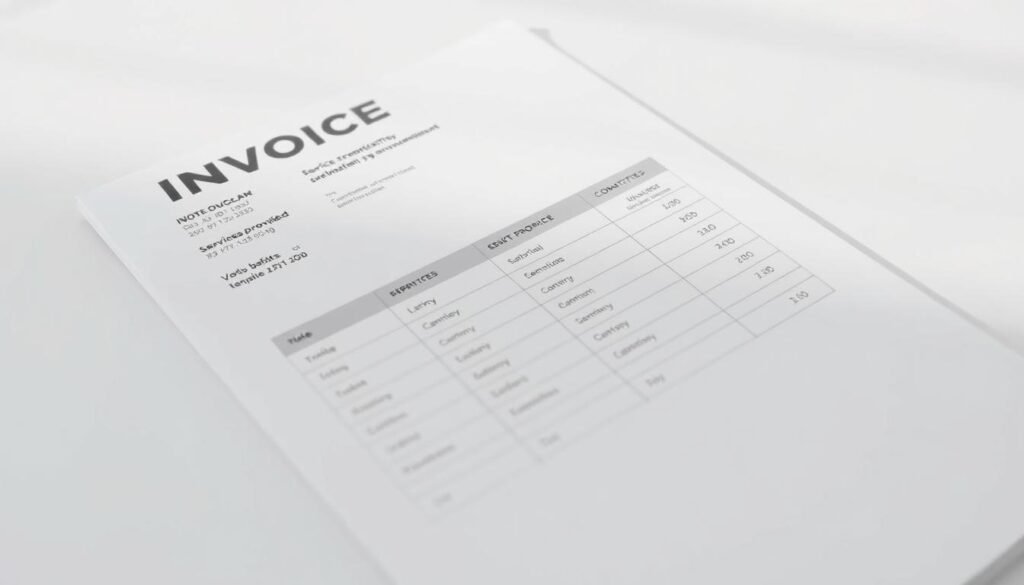Did you know that 74% of freelancers face late payments due to inefficient systems? Managing payments can be a headache, but it doesn’t have to be. With the right tools and strategies, you can streamline your workflow and ensure timely compensation.
Creating accurate and professional documents is essential for maintaining cash flow and building trust with clients. Tools like FreshBooks offer automated tracking and Stripe-powered payments, making it easier to get paid faster. This guide will walk you through the process of crafting clear payment terms, assigning unique invoice numbers, and customizing templates to reflect your business name.
By integrating time tracking with billing, you can ensure every hour worked is accounted for. This not only reduces disputes but also strengthens professional relationships. Ready to take control of your finances? Let’s dive into actionable steps to optimize your payment process.
Key Takeaways
- 74% of freelancers experience late payments without proper systems.
- Automated tools like FreshBooks can speed up payment processing.
- Accurate time tracking ensures proper billing and reduces disputes.
- Customizable templates help maintain a professional image.
- Clear payment terms and unique invoice numbers are essential for cash flow management.
Why Invoicing is Essential for Freelancers
Effective payment systems are the backbone of any successful business. For independent professionals, clear documentation ensures that every hour of work is accounted for and compensated. This not only protects your income but also builds trust with clients.
The Role of Invoices in Securing Payments
Invoices serve as legal records that prove work completion and payment obligations. They provide a detailed breakdown of services rendered, making it easier to resolve disputes. Itemized invoices lead to 87% faster resolution of payment issues, ensuring you get paid on time.
Clear payment terms and a due date eliminate confusion. This transparency fosters better client relationships and reduces the risk of late payments. Structured billing processes also help prevent accusations of “scope creep,” keeping projects on track.
How Invoices Maintain Cash Flow
Regular invoicing is crucial for managing cash flow. Using net 30 terms or milestone payment strategies ensures a steady income stream. Automated reminders reduce overdue rates by 45%, minimizing gaps in your finances.
Accurate records also enable financial forecasting, helping you plan for future expenses and growth. Additionally, retaining invoices for seven years meets IRS requirements, providing audit protection and ensuring tax compliance.
Branded invoices increase client trust by 62%, enhancing your professional credibility. By streamlining the payment process, you can focus on delivering quality work while maintaining financial stability.
Key Components of a Freelancer Invoice
Crafting a professional document requires attention to detail and essential components. A well-structured invoice ensures clarity, timely payments, and compliance with legal standards. Here’s what every professional document must include.
Contact Information and Branding
Start with your business name, address, and tax ID. These details are legally required and help clients identify you. Adding a logo can boost payment speed by 23%, according to a BILL study. Tools like FreshBooks and Stripe recommend logo placement for a polished look.
Invoice Number and Date
Assign a unique invoice number to avoid duplicate payments. Sequential numbering simplifies tracking. Include both the issue date and delivery date to clarify timelines. This practice ensures transparency and reduces disputes.
Payment Terms and Due Date
Clearly state your payment terms and due date. Specify whether you accept bank transfers, PayPal, or Stripe links. Including a late fee policy, such as a 5% monthly penalty, encourages timely payments. These details streamline the payment process and protect your cash flow.
How to Create an Invoice for Freelance Work
Streamlining your billing process starts with a well-designed document. A professional billing document ensures clarity, timely payments, and compliance with legal standards. Using templates and customization tools can make this process efficient and stress-free.
Using Invoice Templates
Templates are a great way to save time and maintain consistency. Platforms like FreshBooks offer over 15 customizable layouts tailored to different industries. These templates include dynamic fields that auto-populate client databases, reducing manual entry errors.
When selecting a template, consider your business needs. Look for options that support mobile optimization and accessibility features, such as alt text for visually impaired clients. This ensures your document is user-friendly and professional.
Customizing Your Invoice
Customization is key to aligning your document with your brand. Start by matching the color scheme and font to your business identity. Adding a logo can boost payment speed by 23%, according to studies.
Include essential details like your tax ID and payment terms. Tools like Portant automate Google Sheets integration, making it easier to manage client data. Multi-currency setups, supported by Stripe, allow you to cater to international clients seamlessly.
Finally, ensure compliance by using tax field validators and version history to track changes. These steps not only enhance professionalism but also protect your cash flow.
Best Practices for Sending Invoices
Ensuring timely payments starts with how you deliver your billing documents. The right method can speed up the payment process and reduce delays. Whether you use email, software, or other tools, choosing the best approach is crucial.
Choosing the Right Method
PDFs are a popular choice for sending billing documents. Studies show that PDFs lead to 38% faster payments compared to editable formats. Platforms like FreshBooks allow batch sending, saving time for multiple clients.
Email remains a reliable option, especially when sent at optimal times. Research suggests that Tuesday at 10 AM is the best time to send billing documents. This timing increases the chances of clients opening and processing them promptly.
For added security, consider password-protecting sensitive data. Multi-channel delivery, such as email plus postal mail, ensures clients receive the document. This approach also provides confirmation of delivery.
Following Up on Unpaid Documents
Setting a clear deadline is essential for timely payments. A structured follow-up schedule can help. Start with a friendly reminder after 3 days, followed by a more formal notice at 7 days, and escalate if needed by 14 days.
Using software with tracking systems can simplify this process. Read receipts and payment status dashboards provide real-time updates. CRM integration links billing documents to client profiles, making follow-ups more efficient.
In cases of prolonged delays, escalate from a friendly nudge to a legal notice. This ensures clients understand the seriousness of the situation. Stripe-hosted payment portals offer secure options for clients to pay directly.
Tracking performance metrics like open rates and payment speed helps refine your process. This data allows you to identify bottlenecks and improve cash flow. By implementing these strategies, you can ensure a smoother payment process.
Automating Your Freelance Invoices
Automation can transform how you manage your billing tasks. By leveraging invoice software, you can save time, reduce errors, and ensure timely payments. Tools like FreshBooks and Stripe offer features that streamline the entire process, making it easier to focus on your work.
Benefits of Invoicing Software
Using software for billing offers numerous advantages. FreshBooks, for example, reduces invoicing time by 67%. This allows you to focus on delivering quality work instead of manual data entry. Automated systems also minimize errors, ensuring accurate calculations and consistent records.
Integration capabilities are another key benefit. Platforms like Stripe auto-charge saved cards, eliminating the need for manual follow-ups. This speeds up the payment process and improves cash flow. Additionally, tools like QuickBooks sync seamlessly with invoicing software, providing a unified accounting solution.
Setting Up Automated Reminders
Automated reminders are essential for ensuring timely payments. You can configure these reminders to notify clients a few days before the deadline. This reduces the risk of late payments and improves your cash flow.
Most software allows you to customize reminder schedules. For example, you can send a friendly notice 3 days before the due date and a more formal reminder on the day itself. This approach keeps clients informed without being overly intrusive.
By automating reminders, you also reduce the manual effort involved in chasing payments. This frees up your time to focus on growing your business and building client relationships.
Common Invoicing Mistakes to Avoid
Mistakes in billing can lead to significant delays and disputes. Even small errors can create confusion, strain client relationships, and impact your cash flow. By identifying and avoiding these common pitfalls, you can ensure smoother transactions and maintain professionalism.
Incorrect Invoice Details
One of the most frequent errors is entering wrong details. For example, 43% of disputes arise from incorrect totals. Always double-check client VAT numbers, project descriptions, and amounts. Tools like FreshBooks offer auto-numbering to prevent duplicate invoice numbers.
Currency mismatches are another issue. Using the wrong symbol, such as $ instead of €, can cause confusion. Ensure your payment terms specify the correct currency. Also, don’t forget local sales tax, as omitting it can lead to legal complications.
Missing Payment Deadlines
Ambiguity around deadlines is a common problem. Phrases like “Net 30” can be unclear. Instead, specify a exact due date to avoid misunderstandings. Automated reminders can help keep clients on track and reduce late payments.
For international clients, consider time zone differences. A due date in your time zone might not align with theirs. Clearly communicate the deadline in their local time to prevent delays.
Lastly, always archive your invoice copies securely. Losing these documents before payment can create unnecessary complications. Use cloud storage for redundancy and easy access.
How to Handle Late Payments
Late payments can disrupt your cash flow and strain client relationships. Having a clear process in place ensures you can address overdue payments professionally and effectively. Start by setting clear terms and communicating expectations upfront.
Setting Clear Late Fee Policies
Include enforceable late fee language in your contracts. A standard 5% monthly fee is widely accepted and encourages timely payment. Specify grace periods, such as 5 or 10 days, to give clients flexibility while maintaining accountability.
Automated reminders can help enforce these policies. Tools like BILL recommend a 3-step reminder system: a friendly notice, a formal reminder, and a final warning. This approach keeps communication professional and reduces delays.
Communicating with Clients About Overdue Payments
When payments are late, start with a polite email or call. Use templates to ensure consistency and professionalism. Offer payment plans or structured settlements if clients face financial difficulties. This preserves relationships while securing your income.
If reminders fail, escalate to collection agencies or legal action. Small claims court is an option for amounts under $10,000 in most states. For larger sums, consider hiring a lawyer or submitting the debt to a business credit bureau.
Preserve relationships by negotiating diplomatically. Sometimes, a simple conversation can resolve misunderstandings and lead to faster payment.
Tips for Improving Cash Flow with Invoices
Improving your financial stability starts with smart strategies for managing payments. By optimizing your billing process, you can ensure steady income and reduce delays. Here are some proven methods to enhance your cash flow and maintain a healthy financial cycle.
Offering Early Payment Discounts
Encourage clients to pay faster by offering discounts. For example, a 2% discount for payments made within 10 days can speed up the process. This strategy improves cash flow by 28%, according to studies.
Set clear terms and communicate them upfront. Tools like Stripe support partial payments, making it easier for clients to comply. This approach not only benefits your finances but also strengthens client relationships.
Using Milestone Payments
Break your projects into phases and bill accordingly. A 25/50/25 structure ensures you receive payments at key stages of the work. This method reduces the risk of late payments and keeps your cash flow steady.
For larger projects, consider retainer models or upfront security deposits. These strategies provide financial security and help you plan your time and resources effectively.
Other effective methods include subscription billing for recurring income and client vetting to minimize risks. By implementing these strategies, you can optimize your financial process and focus on delivering quality work.
Choosing the Right Invoicing Software
Selecting the right tools for managing payments can significantly impact your business efficiency. The right software simplifies billing, ensures accuracy, and helps maintain healthy cash flow. With so many options available, it’s essential to know what features to prioritize.
Features to Look for in Invoicing Tools
When evaluating software, focus on features that align with your business needs. Multi-currency support is crucial for working with international clients. Auto-reminders ensure timely payments, while tax support simplifies compliance.
Customization is another key factor. Look for tools that allow you to tailor templates to reflect your brand. Mobile apps and 24/7 support can also enhance usability and reliability.
Comparing Popular Invoicing Platforms
FreshBooks is a top choice for its seamless time tracking integration. It’s ideal for freelancers who need to bill by the hour. Stripe excels in handling international payments, making it perfect for global businesses.
BILL stands out for its accounts receivable automation, streamlining the payment process. All three platforms offer free trials, allowing you to test their features before committing.
Cost is another consideration. Plans typically range from $10 to $50 per month, depending on the features you need. Security certifications like PCI DSS compliance ensure your data is protected.
By comparing these platforms, you can find the software that best fits your business. The right choice will save you time, reduce errors, and improve your cash flow.
Conclusion
Streamlining your billing process ensures professionalism and timely payments. Using tools like FreshBooks, professionals can save up to 5 hours monthly while reducing errors. Automated systems also improve cash flow and client trust.
Adopting templates and clear payment terms enhances accuracy and speeds up transactions. Studies show that 92% of users are satisfied with automated systems, which also simplify tax season preparation.
Manual processes often lead to mistakes and delays. Switching to invoice software like FreshBooks ensures scalability and organized records. Start with a 30-day trial to experience the benefits firsthand.
Take the next step by downloading a template comparison guide. Optimize your workflow and focus on growing your business with confidence.
FAQ
Why are invoices important for securing payments?
Invoices act as formal requests for payment, ensuring clients know what they owe and when it’s due. They provide a clear record of the work completed and the amount owed, reducing disputes and delays.
How do invoices help maintain cash flow?
Regular and timely invoicing ensures a steady income stream. By setting clear payment terms and due dates, freelancers can better manage their finances and avoid cash flow gaps.
What details should be included in a freelance invoice?
A professional invoice should include your contact information, the client’s details, an invoice number, the date, a description of services, payment terms, and the due date.
How can I create a customized invoice?
Use templates from tools like FreshBooks or Wave, and add your branding, such as your logo and business name. Tailor the invoice to include specific project details and payment options.
What’s the best way to send invoices to clients?
Email is the most common method, but using invoicing software like QuickBooks or Zoho Invoice ensures professionalism and tracking. Always include a clear subject line and a polite message.
How can I follow up on unpaid invoices?
Send a friendly reminder a few days before the due date and a follow-up email if the payment is late. Automated reminders through invoicing tools can also help streamline this process.
What are the benefits of using invoicing software?
Invoicing software saves time, reduces errors, and automates tasks like sending reminders and tracking payments. It also provides insights into your billing and cash flow.
How do I handle late payments from clients?
Set clear late fee policies in your payment terms and communicate promptly with clients about overdue payments. Be professional but firm to ensure timely resolution.
What features should I look for in invoicing software?
Look for tools that offer customizable templates, automated reminders, payment tracking, and integration with accounting systems. Platforms like PayPal and Square are popular choices.
How can I improve cash flow with my invoices?
Offer early payment discounts, use milestone payments for larger projects, and ensure invoices are sent promptly with clear due dates to encourage faster payments.