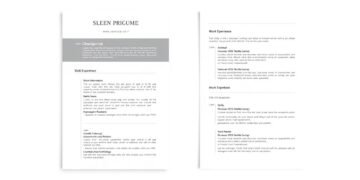Did you know that employees who have a structured home office environment can see productivity gains of up to 40% compared to their in-office counterparts? A well-thought-out workspace isn’t just about comfort—it’s about creating an environment that fosters focus and efficiency.
Many companies are now recognizing the importance of supporting their teams with the right tools and resources. In fact, 80% of employees view such support as a sign of employer care. Whether you’re managing a hybrid team or leading a fully distributed workforce, ensuring your team has the essentials is key to their success.
From ergonomic furniture to reliable tech, there are six key categories to consider for an optimal workspace. Additionally, businesses often choose between direct supply, stipends, or reimbursements to equip their teams. This approach not only enhances productivity but also strengthens employee satisfaction and retention.
Key Takeaways
- Structured home offices can increase productivity by up to 40%.
- 80% of employees see employer-provided resources as a sign of care.
- Six key categories ensure an optimal workspace setup.
- Employers can choose between direct supply, stipends, or reimbursements.
- Supporting your team leads to higher satisfaction and retention.
Introduction to Remote Work Essentials
The shift to permanent remote models has reshaped how we approach productivity. Post-pandemic, many companies have embraced this change, recognizing the benefits of flexibility and efficiency. However, this transition also brings unique challenges, such as managing distractions and maintaining a healthy work-life balance.
Employers play a crucial role in equipping their teams for success. Providing the right tools and resources is essential for fostering a productive work environment. For instance, a Texas A&M study found that using standing desks can boost productivity by up to 45%. This highlights the importance of ergonomic solutions in reducing musculoskeletal disorders.
Creating a well-organized home office is not just about comfort—it’s about optimizing your space for focus and efficiency. By addressing these challenges and investing in the right equipment, both employees and employers can thrive in this new era of work.
Essential Remote Work Tools and Hardware
Investing in quality tools is the foundation of a productive workspace. The right hardware can enhance efficiency, reduce strain, and ensure you stay focused during long hours. Let’s explore the must-have items for your setup.
Laptop: The Workhorse of Your Setup
Your laptop is the centerpiece of your workspace. Look for a model with at least 8GB of RAM and a battery life of 8+ hours. This ensures smooth performance and uninterrupted productivity throughout the day.
Monitor: Enhancing Multitasking Efficiency
Adding a second monitor can significantly boost your productivity. According to Jon Peddie Research, dual monitors improve efficiency by 42%. They reduce app-switching fatigue, allowing you to focus better on tasks.
Keyboard and Mouse: Comfort and Flexibility
Ergonomic keyboards and mice are designed to reduce wrist strain and improve comfort. Wireless options offer flexibility, letting you position your devices for optimal ease of use.
Webcam: Professional Virtual Meetings
A high-quality webcam is essential for virtual meetings. Models like the Logitech C920x and Razer Kiyo Pro provide excellent video quality. Position the webcam at eye level for a professional framing that enhances your presence.
Reliable Internet Connection
A strong internet connection is the backbone of any efficient workspace. Whether you’re attending virtual meetings or managing cloud-based tasks, speed and stability are critical. For roles involving heavy video usage, experts recommend speeds of 100Mbps or higher.
Not all connections are created equal. Fiber-optic networks offer lower latency compared to traditional cable, making them ideal for real-time applications. If fiber isn’t available, consider mobile hotspots as a backup. Verizon 5G and Starlink are popular solutions, with pricing ranging from $$ to $$$ per month.
High-Speed Internet: A Must-Have
High-speed internet ensures smooth operations and minimizes disruptions. Latency, or the delay in data transmission, can significantly impact performance. Fiber-optic connections typically have latency under 20ms, while cable can range from 30ms to 50ms.
Backup Options: Mobile Hotspots and Fiber-Optic Connections
Having a backup plan is essential for maintaining flexibility. Mobile hotspots provide a quick fix during outages, while fiber-optic connections offer long-term reliability. Employers can support their remote team by reimbursing internet costs, ensuring everyone stays connected.
To optimize your signal, place your router in a central location and avoid interference from other devices. These simple steps can enhance your connection’s power and reliability, keeping you productive throughout the day.
Data Backups and Security Measures
Protecting your data is crucial in today’s digital age. Whether you’re storing files or accessing sensitive information, having the right security measures in place ensures peace of mind and uninterrupted productivity.
Cloud Storage Solutions
Cloud storage platforms like Google Drive, OneDrive, and Dropbox offer robust features for collaboration and file sharing. Google Drive excels with its seamless integration with Google Workspace, while OneDrive provides deep compatibility with Microsoft 365. Dropbox stands out for its user-friendly interface and advanced sharing options.
Multi-factor authentication (MFA) adds an extra layer of security. Setting up MFA is simple—just link your account to a secondary device or app. This ensures only authorized users gain access to your files.
Antivirus Software and VPNs
Antivirus software like Norton 360 Deluxe ($99/year for 5 devices) protects against malware and ransomware. Pair it with a VPN to encrypt your online activities. Popular VPNs use protocols like WireGuard and OpenVPN, with WireGuard offering faster speeds and OpenVPN providing broader compatibility.
For ransomware protection, regularly back up your data and avoid clicking on suspicious links. A quarterly security audit helps identify vulnerabilities and keep your system up to date.
Secure Password Managers
Password managers like LastPass and 1Password ($1-$8/month) simplify access to multiple accounts while keeping your credentials safe. They generate strong passwords and store them in an encrypted vault. For remote workers, these tools are essential for managing accounts securely.
By implementing these measures, you can create a workspace that prioritizes security and efficiency. A well-protected environment not only safeguards your data but also enhances your overall productivity.
Communication Tools for Remote Teams
Effective communication is the backbone of any successful team. In today’s digital-first environment, having the right tools ensures seamless collaboration and a smooth workflow. From crystal-clear audio to efficient messaging platforms, these tools are essential for staying connected.
Headsets: Clear Audio for Virtual Meetings
Investing in a high-quality headset can make a world of difference during virtual meetings. Models like the Jabra Evolve2 65 offer superior noise-canceling microphones, ensuring your voice comes through clearly. For those comparing options, the Poly Voyager and Sony WH-1000XM5 are excellent choices, each with unique features tailored to different needs.
When selecting a headset, consider comfort and battery life. A comfortable fit ensures you can wear it for extended periods without strain, while long battery life keeps you connected throughout the day.
Communication Platforms: Zoom, Slack, and Microsoft Teams
Platforms like Zoom, Slack, and Microsoft Teams are indispensable for modern teams. Zoom offers both Meeting and Webinar licenses, catering to different team sizes and needs. Slack, on the other hand, allows for automated status updates, streamlining communication and saving time.
For professional virtual meetings, guidelines like using neutral backgrounds and proper lighting can enhance the experience. Additionally, having clear escalation protocols for tech support issues ensures minimal disruptions during critical meetings.
By leveraging these tools, teams can foster better collaboration, improve efficiency, and create a more connected work environment.
Productivity Tools and Software
Streamlining your tasks with the right tools can transform your efficiency. Whether you’re managing projects or collaborating with a team, the right software can make all the difference. From project management platforms to productivity suites, these tools are designed to enhance your workflow and keep you organized.
Project Management Platforms: Asana and Trello
Asana and Trello are two of the most popular project management tools available. Asana’s timeline view is ideal for tracking deadlines and dependencies, while Trello’s Kanban boards excel at visualizing tasks in a simple, drag-and-drop format. Both platforms offer robust features to help teams stay on track.
Asana Premium, priced at $132 per user annually, includes advanced reporting and custom fields. Trello, on the other hand, is known for its user-friendly interface and flexibility. Choosing between the two often depends on your team’s specific needs and workflow preferences.
Productivity Suites: Microsoft 365 and Google Workspace
Microsoft 365 and Google Workspace are essential for any modern workspace. Microsoft 365 offers powerful tools like Excel for data analysis and SharePoint for permissions management. Google Workspace, with its real-time collaboration features, is perfect for teams that need seamless access to shared documents.
Both suites provide template libraries for common tasks, making it easier to get started. Training resources, such as tutorials and webinars, are also available to help teams adopt these tools effectively. Whether you prefer Excel’s advanced formulas or Google Sheets’ collaborative capabilities, these suites are designed to boost productivity.
Ergonomic Furniture for Long Work Hours
Creating a comfortable workspace starts with the right furniture. Spending long hours at your desk can take a toll on your body, but ergonomic solutions can help. From supportive chairs to adjustable desks, these pieces are designed to reduce strain and improve focus.
Ergonomic Chairs: Supporting Your Back
An ergonomic chair is a game-changer for your posture and comfort. Models like the Herman Miller Aeron and Steelcase Leap offer adjustable lumbar support to align with your back’s natural curve. These chairs also feature seat depth and armrest adjustments, ensuring a customized fit for long hours of use.
Standing Desks: Promoting Movement
Standing desks, such as the Uplift V2, encourage movement throughout the day. With height ranges from 25.3” to 50.9”, they cater to users of all sizes. Electric models provide smooth adjustments, while manual options are budget-friendly. Pairing your desk with an under-desk treadmill can further enhance mobility and productivity.
Monitor Risers: Reducing Neck Strain
Proper monitor placement is crucial for reducing neck strain. Position the top third of your screen at eye level for optimal viewing. Monitor risers or adjustable arms can help achieve this height, ensuring a comfortable and ergonomic setup. Follow OSHA-recommended break schedules to maintain focus and avoid fatigue.
Office Supplies for a Productive Workspace
A well-stocked workspace can significantly enhance your daily efficiency. From basic items like pens and notepads to advanced organizers, having the right tools ensures you stay focused and productive. Let’s explore the essentials that can transform your desk into a hub of productivity.
Basic Supplies: Pens, Notepads, and Folders
Every workspace needs the basics. Pens, notepads, and folders are the foundation of organization. Whether you prefer physical or digital note-taking, having these items on hand ensures you’re always prepared. For eco-conscious professionals, vendors like EcoEnclose and Green Office offer sustainable options.
Branded merchandise can also add a personal touch. Custom pens or notepads with your company logo not only look professional but also reinforce brand identity. When choosing supplies, consider your workflow—minimalist setups focus on essentials, while maximalist styles allow for more creativity.
Desk Organizers: Keeping Your Space Tidy
A cluttered desk can lead to a cluttered mind. Desk organizers, like the Fellowes modular system, help keep your space tidy and efficient. These tools are especially useful for managing documents, cables, and small items that can easily get lost.
Document retention policies are another key consideration. Regularly sorting and storing important files ensures you stay organized and compliant. Whether you prefer physical folders or digital storage, having a system in place is crucial for long-term productivity.
By investing in the right office supplies, you can create a workspace that supports your work and enhances your focus. A well-organized home office is not just about aesthetics—it’s about setting yourself up for success.
Creating a Dedicated Workspace
Your workspace plays a crucial role in shaping your productivity and focus. A well-designed environment can help you stay on track and minimize distractions. Whether you’re in a small apartment or a spacious home, optimizing your space is key to success.
Choosing the Right Location
Lighting is a critical factor when selecting your workspace. A Harvard Business Review study found that natural light can boost productivity by up to 15%. If possible, choose a north-facing window for consistent, soft lighting. South-facing windows may require blinds to reduce glare.
Soundproofing is another consideration, especially in shared spaces. Simple solutions like acoustic panels or heavy curtains can reduce noise. For apartments, rugs and furniture placement can also help absorb sound.
Minimizing Distractions
Noise machines can be a game-changer for focus. White noise is great for masking sudden sounds, while brown and pink noise offer deeper tones for relaxation. Apps like Focus@Will use scientifically designed soundtracks to enhance concentration.
Cable management is another way to reduce clutter. IKEA products like the Signum rack can keep cords organized and out of sight. A tidy workspace promotes clarity and efficiency.
Finally, establish a “no interruption” signal for households. A simple sign or light system can let others know when you’re in focus mode, helping you stay productive.
Conclusion: Building Your Remote Work Setup for Success
Building a well-organized workspace is a proven way to enhance your daily output. By investing in the right tools and ergonomic solutions, you can achieve measurable success and boost overall productivity. Studies show that structured environments can lead to significant ROI, making every dollar spent on your setup worthwhile.
For those looking to elevate their space, Arenson Office Furniture offers tailored solutions to meet your needs. Their ergonomic designs ensure comfort and efficiency, perfect for long hours of focused work. Additionally, consider a phased implementation approach to gradually optimize your workspace without overwhelming your budget.
Regular maintenance is key to sustaining your setup. Quarterly reviews of your equipment and software can prevent disruptions and keep your team running smoothly. For seamless cloud integration, explore solutions like Bright, which streamline collaboration and enhance your overall experience.
FAQ
What are the essential tools for a productive home office?
Key tools include a reliable laptop, a high-quality monitor, a comfortable keyboard and mouse, and a webcam for virtual meetings. These ensure efficiency and professionalism.
How important is a stable internet connection for working from home?
A high-speed internet connection is crucial. It ensures smooth communication, seamless virtual meetings, and uninterrupted access to online resources.
What security measures should I take for data protection?
Use cloud storage for backups, install antivirus software, and consider a VPN for secure browsing. A password manager can also help protect sensitive information.
Which communication tools are best for remote teams?
Platforms like Zoom, Slack, and Microsoft Teams are popular for virtual meetings and team collaboration. A good headset ensures clear audio during calls.
How can I stay productive while working from home?
Use project management tools like Asana or Trello and productivity suites such as Microsoft 365 or Google Workspace. These help organize tasks and streamline workflows.
What ergonomic furniture should I consider for long hours?
Invest in an ergonomic chair to support your back, a standing desk to promote movement, and a monitor riser to reduce neck strain. These enhance comfort and health.
What office supplies are essential for a tidy workspace?
Basic supplies like pens, notepads, and folders are necessary. Desk organizers help keep your space clutter-free, boosting focus and efficiency.
How do I create a dedicated workspace at home?
Choose a quiet location with minimal distractions. Set up your desk and equipment in a way that promotes focus and separates work from personal life.