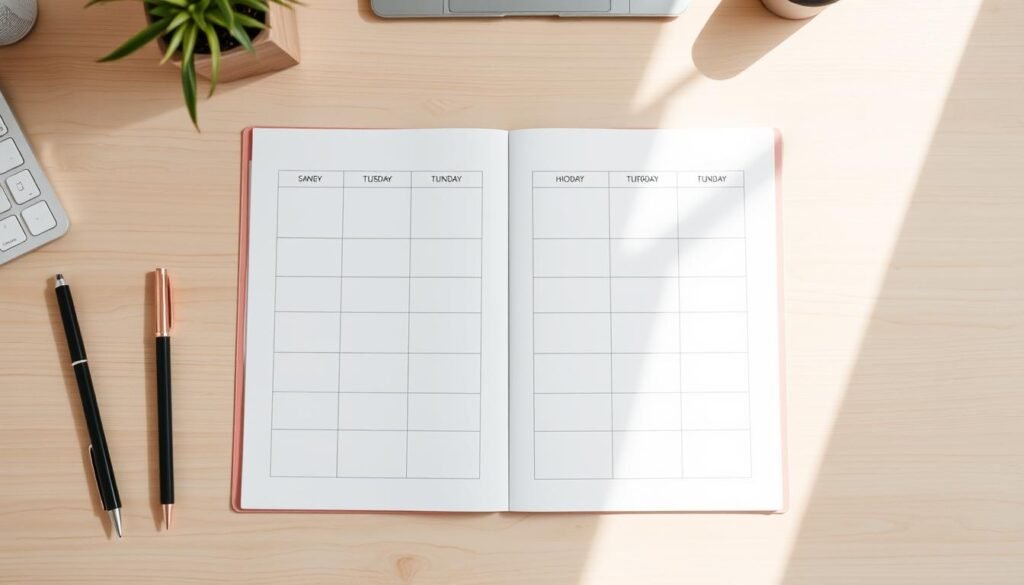Ever feel like your day slips away before you even start? Unexpected tasks, endless emails, and constant interruptions can derail even the best-laid plans. What if there was a way to take back control of your schedule and boost your productivity?
Time blocking is a proven method to manage your day effectively. By assigning specific time slots to your tasks, you can minimize distractions and focus on what truly matters. Poor time management often leads to missed deadlines and decreased confidence, but with the right tools, you can turn things around.
To help you get started, we’ve created 9 printable and editable templates—daily, weekly, and monthly—that you can download and use right away. These templates integrate seamlessly with Clockify, making it easy to track your time and optimize your workflow.
The goal is simple: teach you how to prioritize your tasks and reclaim control of your schedule. Ready to transform the way you work? Let’s dive in.
Key Takeaways
- Time blocking helps manage unexpected disruptions and boosts productivity.
- Poor time management can lead to missed deadlines and decreased confidence.
- Download 9 printable and editable templates for daily, weekly, and monthly use.
- Integrate with Clockify for efficient time tracking and workflow optimization.
- Learn to prioritize tasks and take control of your schedule.
1. What is a Weekly Time-Blocking Planner?
Looking for a way to manage your day more effectively? A time blocking planner might be the solution you need. This method, also known as “time boxing,” helps you divide your day into specific blocks for tasks, ensuring you stay focused and productive.
Understanding the Basics of Time Blocking
Time blocking is a structured approach to task management. Instead of relying on a traditional to-do list, you assign specific time slots to each task. This method is especially useful for deep work or recurring tasks. For example, tools like Clockify integrate with your calendar, making it easy to track your progress.
One of the key advantages of this approach is its flexibility. Whether you’re a night owl or work across time zones, a 24-hour span ensures you can adapt your schedule to fit your needs. The NeuYear planner, with its undated weekly structure, is a great example of this adaptability.
Why Use a Weekly Time-Blocking Planner?
Using a planner for time blocking offers several benefits. First, it helps you prioritize tasks effectively. Second, it reduces the stress of juggling multiple responsibilities. Finally, it provides a clear overview of your day, week, or month.
When choosing between paper and digital planners, consider your preferences. Digital options offer editing ease, while paper planners provide a sense of analog simplicity. Both can help you block time and stay on track.
2. Benefits of Using a Weekly Time-Blocking Planner
Want to maximize your efficiency without feeling overwhelmed? A structured approach to managing your day can make all the difference. By dividing your schedule into specific time blocks, you can focus on what truly matters and achieve your goals more effectively.
Improved Focus and Productivity
One of the biggest advantages of this method is its ability to enhance productivity. Tools like Clockify allow you to track your progress and quantify your gains. For example, using 15-minute intervals can help combat Parkinson’s Law, ensuring tasks don’t expand to fill unnecessary time.
Implementing the Seinfeld Method via a Year-Round Monthly Block Planner can also reinforce consistency. By marking off completed tasks, you build momentum and stay motivated.
Better Task Prioritization
Another key benefit is improved prioritization. Grouping similar tasks into 30-minute blocks can streamline your workflow. NeuYear’s habit-tracking section further supports this by encouraging behavioral reinforcement.
This approach not only helps you manage your work more effectively but also reduces stress. With a clear plan in place, you can tackle your day with confidence and purpose.
3. How to Get Started with Time Blocking
Ready to take control of your day with a structured approach? Time blocking is a simple yet powerful method to organize your tasks and boost productivity. By dividing your day into time blocks, you can focus on what matters most and avoid distractions.
Setting Up Your Weekly Time-Blocking Planner
Start by creating a schedule that works for you. Use tools like Google Sheets to set up your planner. Organize columns for tasks, time slots, and priorities. Color-coding can help you quickly identify different activities.
Integrate Clockify’s drag-and-drop calendar for seamless editing. Its browser extension allows real-time tracking, ensuring you stay on top of your tasks. Choose a template that fits your work pattern, whether you’re a freelancer or a shift worker.
NeuYear’s 4-page weekly layout is another great option. It includes sections for tasks, notes, and habit tracking, making it easy to stay organized. Don’t forget to allocate buffer time between tasks to handle unexpected interruptions.
Tips for Effective Time Blocking
To make the most of this method, create a list of tasks for each day. Group similar activities into 30-minute blocks to streamline your workflow. This approach reduces decision fatigue and keeps you focused.
Plan your days with precision, but allow flexibility for adjustments. Use a 24-hour planner to visualize your entire day, ensuring you don’t overcommit. Remember, the goal is to work smarter, not harder.
Finally, review your progress regularly. Adjust your time blocks as needed to improve efficiency. With practice, you’ll master the art of block time and take control of your schedule.
4. Daily Time-Blocking Templates
Struggling to keep up with your daily tasks? A structured approach can help you stay on track. Daily time-blocking templates are designed to fit various needs, whether you’re managing tight schedules or juggling multiple responsibilities. These templates are available in printer-friendly PDF and XLSX formats, making them easy to use and customize.
15-Minute Daily Time Blocking Planner
For those who need precision, the 15-minute daily planner is ideal. Medical professionals, for example, can use this template to manage patient appointments and administrative tasks efficiently. Clockify’s historical data can help estimate task durations, ensuring you allocate the right amount of time.
30-Minute Daily Time Blocking Planner
Educators and project managers often benefit from the 30-minute block schedule template. This interval strikes a balance between detail and flexibility, allowing you to group similar tasks and maintain focus. NeuYear’s undated format is perfect for irregular work cycles, ensuring you stay organized no matter your schedule.
24-Hour Daily Time Blocking Planner
If you work rotating shifts or have an unconventional schedule, the 24-hour daily planner is your best bet. This template provides a full view of your day, helping you manage tasks across different time zones. It’s also great for big-picture thinkers who prefer a broader overview of their day.
Choosing the right template depends on your personality and work style. Detail-oriented individuals may prefer shorter intervals, while big-picture thinkers might opt for longer blocks. Whichever you choose, these time management templates are designed to help you take control of your day and boost productivity.
5. Weekly Time-Blocking Templates
Need a better way to organize your week? Try these customizable templates. Whether you’re a corporate professional or an entrepreneur, these tools can help you stay on track and manage your tasks effectively.
5-Day Weekly Time Blocking Planner
The 5-day template is perfect for shift workers or those with a traditional Monday-to-Friday schedule. Its 24-hour span ensures you can plan your days with precision, even if your hours vary. NeuYear’s spiral binding design makes it easy to flip through pages, ideal for physical block planner users.
This layout is great for corporate environments where tasks are often project-based. You can modify the template to include specific workflows, ensuring every detail is accounted for.
7-Day Weekly Time Blocking Planner
For entrepreneurs or those managing multi-timezone teams, the 7-day template offers flexibility. It provides a full view of your week, helping you balance work and personal commitments. Clockify’s reporting dashboard can be linked for weekly reviews, giving you insights into your productivity.
This template is also useful for tracking long-term goals. By breaking down tasks into smaller days, you can maintain focus and avoid feeling overwhelmed.
Both weekly time blocking templates are designed to adapt to your needs. Whether you prefer a structured 5-day approach or a flexible 7-day layout, these time blocking templates can help you take control of your schedule.
6. Monthly Time-Blocking Templates
Planning your month effectively can transform how you approach deadlines and goals. Monthly time-blocking templates provide a clear overview of your tasks, helping you stay organized and focused. Whether you’re managing projects or tracking personal development, these tools are designed to adapt to your needs.
Monthly Time Blocking Planner
A monthly planner is ideal for managing long-term projects and deadlines. The 31-day template allows you to break down tasks into manageable periods. For example, professionals can use it to track project milestones or allocate time for skill development.
Integrating goal lists into your monthly planner ensures you stay on track with professional growth. Tools like Clockify’s color-coded timelines make it easy to visualize progress and adjust your schedule as needed.
3-Month Time Blocking Planner
For quarterly planning, the 3-month template is a game-changer. It’s perfect for academic or fiscal calendars, allowing you to align tasks with specific periods. Gantt chart overlays can further enhance your planning by providing a visual roadmap of your goals.
This template is especially useful for tracking long-term objectives. By breaking them into smaller tasks, you can maintain focus and avoid feeling overwhelmed. NeuYear’s 12-month goal section offers a similar approach but on a larger scale.
Whether you’re a student or a professional, these time blocking templates are designed to help you take control of your schedule and achieve your goals.
7. Year-Round Time-Blocking Templates
Ready to take your productivity to the next level with a year-round approach? Year-round time-blocking templates are designed to help you stay consistent and achieve long-term goals. These tools are perfect for tracking daily commitments and analyzing productivity patterns over the year.
Implementing the “Don’t Break the Chain” Method
One popular strategy is Jerry Seinfeld’s productivity hack. The idea is simple: mark off each day you complete a task to build a chain. This visual reinforcement keeps you motivated and consistent. Tools like Clockify offer digital tracking, while NeuYear’s analog block planner provides a tangible way to see your progress.
Whether you’re learning a new language or working on fitness goals, these templates can be customized to fit your needs. For example, color-coding your activities can help you quickly identify patterns and areas for improvement.
Analyzing Annual Productivity Patterns
Using historical data from your time management template, you can identify trends and optimize your schedule. Clockify’s reporting features make it easy to review your progress and adjust your approach. NeuYear’s goal-tracking sections also provide a clear overview of your achievements over time.
Integrating these templates with OKR frameworks ensures alignment with long-term objectives. By breaking down goals into smaller tasks, you can maintain focus and avoid feeling overwhelmed. Year-round planning is not just about staying organized—it’s about creating a system that works for you.
8. How to Use Google Sheets for Time Blocking
Looking to streamline your daily schedule with a digital solution? Google Sheets is a versatile tool that can help you create a time blocking planner tailored to your needs. With its flexibility and customization options, you can manage your tasks more efficiently and stay on top of your calendar.
Setting Up Your Google Sheet Planner
Start by downloading a pre-formatted XLSX template. These templates come with columns for tasks, time slots, and priorities. Use advanced formulas like =SUM() or =IF() to automate time calculations and save effort.
Conditional formatting can highlight overdue tasks or completed activities. For example, set rules to turn a cell red if a deadline is missed. This visual cue keeps you accountable and organized.
Customizing Your Time-Blocking Template
Share your template with team members for seamless collaboration. Google Sheets allows real-time editing, making it easy to coordinate schedules. You can also import and export data between Sheets and tools like Clockify for integrated time tracking.
Optimize your template for mobile use. The Google Sheets app lets you edit your time blocking planner on the go. This ensures you can update your schedule anytime, anywhere.
With these tips, you can transform Google Sheets into a powerful tool for managing your tasks and calendar. Start today and take control of your productivity.
9. Integrating Time Blocking with Other Tools
Want to make your workflow more efficient by combining tools? Integrating time blocking with other productivity apps can take your schedule management to the next level. By syncing your tasks and tracking your progress, you can achieve better results with less effort.
Using Clockify for Time Tracking
Clockify is a powerful tool for time tracking that integrates seamlessly with time blocking. Its Pomodoro timer feature helps you stay focused during work sessions. You can also analyze your time estimates versus actuals using detailed reports.
Sync your NeuYear planner tasks with digital calendars via Zapier. This ensures your schedule stays updated across platforms. Clockify’s desktop app provides app usage analytics, giving you insights into how you spend your time.
Combining Time Blocking with To-Do Lists
Pairing time blocking with a to-do list can streamline your workflow. Auto-populate Google Sheets templates from Todoist tasks to save time. This approach ensures all your tasks are organized and prioritized.
Use cross-platform notification management strategies to stay on track. Whether you’re working on a desktop or mobile device, these integrations keep your to-do list and time tracking in sync.
By combining these tools, you can create a more efficient and organized workflow. Start integrating today and see the difference it makes in your productivity.
10. Common Mistakes to Avoid in Time Blocking
Are you finding it hard to stick to your schedule despite your best efforts? Even with a well-structured time block system, certain pitfalls can derail your productivity. Let’s explore the most common mistakes and how to avoid them.
Overloading Your Schedule
One of the biggest mistakes is cramming too many tasks into your day. Overloading your schedule can lead to burnout and missed deadlines. Tools like Clockify’s workload reports can help you identify overcommitment patterns.
Paper planners, like NeuYear, offer a note section for overflow, but digital tools provide better overflow management. Always calculate buffer time based on historical data to avoid overloading your days.
Not Allowing for Flexibility
Rigid schedules can break under pressure. Case studies show that adaptive block time approaches are more effective during crises. Modify your templates to include flexible time slots for unexpected tasks.
Digital planners excel here, allowing quick adjustments. Whether you’re managing work or personal commitments, flexibility ensures you stay on track without stress.
By avoiding these common mistakes, you can make the most of your time block system and achieve your goals more effectively.
11. Conclusion
Taking control of your schedule doesn’t have to be overwhelming. Start by choosing the right template based on your work complexity. For detailed tasks, opt for shorter intervals like 15-minute blocks. For broader planning, monthly or annual templates work best.
When deciding between NeuYear’s physical planner and Google Sheets’ digital system, consider your preferences. Physical planners offer a tangible feel, while digital tools provide flexibility and real-time updates. Both systems can help you achieve your goals effectively.
Mastering time blocking is a gradual process. Begin with daily planning, then progress to weekly and annual templates. This approach ensures consistency and helps you stay on track with long-term objectives.
Ready to get started? Download our free templates and try Clockify for seamless time tracking. With these tools, you can boost your productivity and maintain long-term time blocking habits effortlessly.
FAQ
What is a weekly time-blocking planner?
A weekly time-blocking planner is a tool that helps you organize your tasks and activities by assigning specific time blocks to them. It allows you to manage your day, week, or month more effectively by focusing on one task at a time.
Why should I use a weekly time-blocking planner?
Using a weekly time-blocking planner improves focus, increases productivity, and helps prioritize tasks. It ensures you allocate dedicated time for important activities, reducing distractions and stress.
How do I set up a weekly time-blocking planner?
Start by listing your tasks and goals. Assign specific time blocks to each task, ensuring you leave room for breaks and flexibility. Use tools like Google Sheets or printable templates to create your schedule.
What are the benefits of daily time-blocking templates?
Daily time-blocking templates help you break down your day into manageable chunks. They ensure you stay on track, avoid overloading your schedule, and maintain a clear overview of your activities.
Can I use Google Sheets for time blocking?
Yes, Google Sheets is a great tool for time blocking. You can customize templates, set up your schedule, and easily adjust it as needed. It’s accessible and works well for both personal and professional use.
How do I avoid common mistakes in time blocking?
Avoid overloading your schedule by leaving buffer time between tasks. Stay flexible and adjust your plan as needed. Regularly review and update your time blocks to ensure they align with your goals.
Can I integrate time blocking with other productivity tools?
Absolutely. Tools like Clockify for time tracking or apps for to-do lists can complement your time-blocking strategy. Combining these tools helps you stay organized and track progress efficiently.
Are there templates for monthly or year-round time blocking?
Yes, there are templates for monthly, 3-month, and year-round time blocking. These provide a broader overview of your goals and help you plan long-term projects or personal milestones effectively.