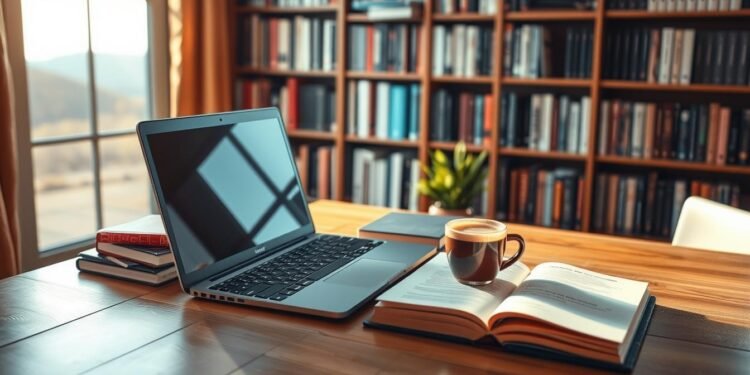Are you ready to take your cloud career to the next level? With over 1 million professionals globally holding this certification, the demand for skilled cloud experts is skyrocketing. But how can you prepare effectively for the AWS Solutions Architect Associate exam in just eight weeks?
This 65-question exam tests your ability to design distributed systems on the cloud. You’ll have 150 minutes to achieve a passing score of 720 out of 1000. The challenge lies in mastering core services, networking, security, and cost optimization while applying them to real-world scenarios.
This article provides a comprehensive roadmap to help you succeed. Whether you’re new to cloud services or looking to validate your skills, this guide will walk you through every step of the process.
Key Takeaways
- Over 1 million professionals globally hold this certification.
- The exam consists of 65 questions with a 150-minute time limit.
- A passing score of 720 out of 1000 is required.
- Focus areas include core services, networking, and security.
- Practical applications for designing distributed systems are essential.
Introduction to the AWS Solutions Architect Associate Certification
Cloud professionals are increasingly seeking the AWS Solutions Architect Associate certification to boost their careers. This credential validates your ability to design and deploy scalable, secure, and cost-effective cloud systems. It’s a powerful way to demonstrate your expertise in cloud technologies and stand out in a competitive job market.
What is the AWS Solutions Architect Associate Certification?
The certification is designed for technical professionals who create cloud architectures. These architectures are highly scalable, flexible, and resilient. As a solutions architect, you’ll focus on designing multi-tier applications, implementing security controls, and optimizing costs. Hands-on experience with cloud technologies is essential to succeed.
Why is this certification important for your career?
Earning this certification can significantly enhance your career prospects. Certified professionals often see a 20% salary increase. It also opens doors to advanced roles in cloud infrastructure and architecture. Additionally, being part of the AWS Community Builder program can provide free exam vouchers, making it more accessible.
Overview of the exam structure and requirements
The exam consists of 65 scenario-based questions, testing your real-world problem-solving skills. You’ll need to demonstrate your knowledge of core services, networking, and security. A passing score of 720 out of 1000 is required. Preparation includes the ‘Architecting on AWS’ course and practice exams to ensure you’re ready.
Week 1-2: Understanding the AWS Fundamentals
Building a strong foundation is the first step toward mastering cloud technologies. The initial weeks of your preparation should focus on understanding the core services that power the platform. This knowledge will help you design and manage scalable systems effectively.
Key AWS Services to Focus On
Start by mastering foundational services like IAM, VPC, EC2, S3, and CloudFormation. These are essential for building secure and efficient cloud architectures. Understanding how they work together will prepare you for more advanced topics in the coming weeks.
Setting Up Your AWS Environment
Configure a free-tier account with multi-factor authentication to ensure security. This practical setup is crucial for hands-on learning and exam success. Use this environment to practice basic deployments and infrastructure management.
Resources for Learning AWS Basics
Leverage resources like AWS Skill Builder, A Cloud Guru courses, and the AWS Well-Architected Framework. These tools provide structured learning paths and hands-on labs. Track your progress using digital badges and skill assessments to stay on course.
By dedicating the first two months to mastering these fundamentals, you’ll build a solid base for the rest of your certification journey.
Week 3-4: Deep Dive into Core AWS Services
Now that you’ve built a solid foundation, it’s time to explore the core services that power cloud architectures. These services are the backbone of designing scalable, secure, and efficient systems. This phase of your study plan will focus on mastering EC2, S3, and RDS, along with essential networking and security concepts.
Exploring EC2, S3, and RDS
Start by diving into EC2, which allows you to create and manage virtual servers. Learn how to configure auto-scaling groups to handle fluctuating workloads. Next, explore S3 for scalable storage solutions. Implement versioning and lifecycle policies to manage data effectively. Finally, master RDS for relational database management, including multi-AZ deployments for disaster recovery.
Understanding Networking and Security
Networking is critical for building secure and efficient systems. Focus on creating VPC architectures with NAT gateways and security groups. Ensure data protection by implementing encryption at rest using KMS and in transit with SSL/TLS. These practices are essential for real-world applications and scenarios.
Hands-On Labs and Practice Exercises
Put your knowledge into action with hands-on labs. Complete AWS Jam challenges to optimize storage and compute resources. Practice disaster recovery scenarios and build secure architectures. These exercises will give you the experience needed to tackle real-world problems confidently.
By the end of these two weeks, you’ll have a deeper understanding of core services and their practical applications. This knowledge is crucial for designing robust cloud architectures and excelling in your certification journey.
Week 5-6: Advanced Topics and Best Practices
Mastering advanced cloud concepts is essential for designing robust systems. During these two weeks, you’ll focus on scalability, cost optimization, and real-world applications. These skills are critical for building efficient and resilient architectures.
Designing Scalable and Resilient Architectures
Scalability ensures your systems can handle growing workloads. Implement multi-region failover strategies using Route 53 health checks. This approach ensures high availability and minimizes downtime. Additionally, explore hybrid cloud solutions like Storage Gateway and Direct Connect for seamless integration.
Cost Optimization Strategies
Optimizing costs is a key responsibility for any cloud professional. Analyze cost allocation reports to identify spending patterns. Set up budget alerts to avoid overspending. Use tools like Trusted Advisor to get recommendations for security and cost efficiency. These practices are especially valuable for industries like healthcare, where cost management is critical.
Case Studies and Real-World Scenarios
Studying real-world patterns helps you apply theoretical knowledge effectively. Explore use cases like web app hosting, batch processing, and serverless architectures. These examples provide insights into how solutions are implemented in practice. Technical Account Managers often play a role in optimizing services throughout the customer lifecycle, ensuring long-term success.
By the end of this phase, you’ll have a deeper understanding of advanced cloud strategies. These skills will prepare you for the certification exam and real-world challenges.
Week 7-8: Exam Preparation and Practice
The final stretch of your certification journey is all about refining your knowledge and building confidence. These two weeks are dedicated to reviewing key concepts, taking practice tests, and preparing for the big day. By focusing on these areas, you’ll be ready to tackle the exam with ease.
Reviewing Key Concepts and Topics
Start by revisiting the core topics covered in previous weeks. Create Anki flashcards for frequently tested areas like S3 storage classes and EC2 pricing models. This method helps reinforce your memory and ensures you’re well-prepared for scenario-based questions.
Additionally, explore the AWS Exam Readiness webinar for strategies on breaking down complex questions. These resources provide valuable insights into the exam format and question types.
Taking Practice Exams and Quizzes
Practice exams are essential for simulating the real test environment. Use timed exams from Tutorials Dojo and Neal Davis to gauge your readiness. These tests help identify weak areas and improve your time management skills.
Non-native English speakers can request a 30-minute extension to ensure they have enough time to complete the exam. This option is available when scheduling your test.
Tips for Managing Exam Day Stress
Preparing your workspace is crucial for online proctoring. Remove secondary monitors and test your internet connection beforehand. Ensure your environment is clean and free from distractions, as movement and background noise are monitored.
Schedule your exam during low-stress periods using AWS Training voucher codes. This approach helps you stay calm and focused. Finally, take deep breaths and trust your preparation—you’ve got this!
Conclusion
Completing this 8-week journey prepares you for a rewarding career in cloud architecture. From mastering fundamentals to advanced topics, you’ve built the skills needed to excel as a solutions architect. This certification not only boosts your job prospects but also positions you as a valuable asset to any team.
Join the AWS Community Builder program to connect with like-minded people and access exclusive resources. Continuous learning is key—explore AWS re:Invent conference content to stay updated on the latest trends.
One success story highlights a near-pass score of 710/1000 with minimal preparation. This shows the importance of combining structured study with hands-on labs. Stay focused, and you’ll achieve your goals!
FAQ
What is the AWS Solutions Architect Associate Certification?
This certification validates your ability to design and deploy scalable systems on the cloud platform. It focuses on core services, best practices, and technical skills.
Why is this certification important for your career?
It enhances your credibility, opens up job opportunities, and demonstrates your expertise in cloud technologies to employers and clients.
What are the key AWS services to focus on during the first two weeks?
Start with foundational services like EC2, S3, IAM, and VPC. These are essential for building and managing cloud applications.
How can I set up my AWS environment for learning?
Create a free-tier account to access basic services. Use the AWS Management Console and CLI to practice hands-on tasks.
What are the best resources for learning AWS basics?
Use official AWS documentation, online courses, and hands-on labs. Platforms like Coursera and A Cloud Guru offer structured learning paths.
What advanced topics should I focus on in weeks 5-6?
Learn about designing scalable architectures, cost optimization, and disaster recovery. Study real-world case studies to apply these concepts.
How can I prepare for the exam in the final weeks?
Review key concepts, take practice exams, and focus on weak areas. Use flashcards and quizzes to reinforce your knowledge.
What tips can help manage exam day stress?
Get a good night’s sleep, arrive early, and stay calm. Read questions carefully and manage your time effectively during the test.